Azure Cloud, DevOps resources and blog
-

How Microsoft Entra ID is used as a directory for cloud apps
Microsoft Entra ID (formerly Azure Active Directory, or Azure AD) is used as a cloud-based directory service that manages and secures user identities, access, and permissions for cloud applications. It serves as a central identity provider for applications, services, and resources both within Microsoft’s ecosystem… [ Read more ]
-
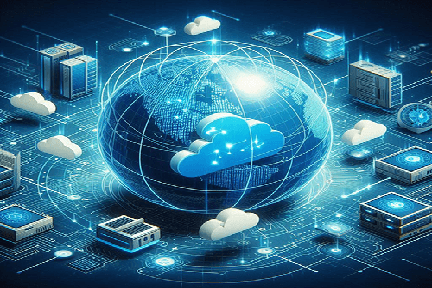
Azure Virtual Network explained in detail
Azure Virtual Network (VNet) is one of the fundamental building blocks in Azure that allows you to securely connect Azure resources to each other, the internet, and on-premises environments. It provides a private network where you can define and control the IP addressing, DNS settings,… [ Read more ]
-

Compare Microsoft Entra ID to Active Directory Domain Services (AD DS)
Microsoft Entra ID (formerly Azure Active Directory, or Azure AD) and Active Directory Domain Services (AD DS) are both identity and access management solutions provided by Microsoft, but they serve different purposes and are designed for different environments. Below is a comparison of the two:… [ Read more ]
-
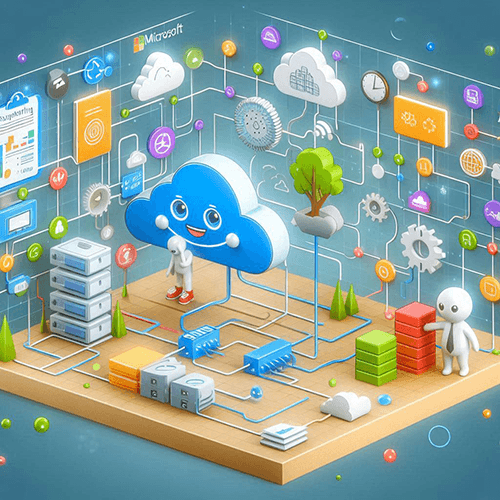
Subnets and Subnetting in Azure – Features and Use-cases
In Azure, subnets are an integral part of your Virtual Network (VNet) architecture. Subnets allow you to partition a VNet's IP address space into smaller, more manageable segments. Subnetting helps you organize and control the flow of network traffic, segment security policies, and ensure efficient… [ Read more ]
-
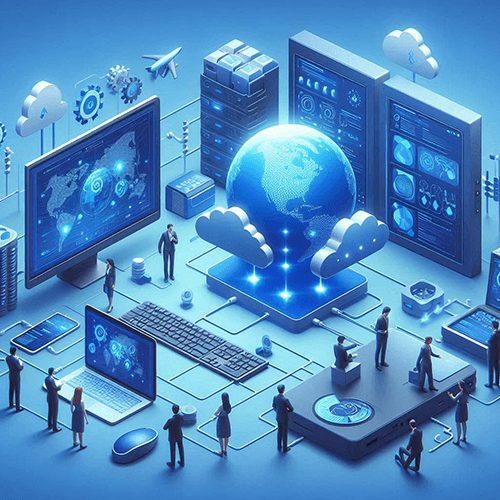
Know everything about Azure Virtual Network – Features and Components
An Azure Virtual Network (VNet) is one of the foundational building blocks for your private network in Azure. It allows Azure resources to securely communicate with each other, the internet, and on-premises networks. Azure VNets provide isolation, segmentation, and secure communication between virtual machines (VMs),… [ Read more ]
-

Hands-on Demo – Deploy a Bicep file from Azure Pipelines
Hands-on Demo – Deploy a Bicep file from Azure Pipelines In this demo, we'll show how to deploy an Azure resource using a Bicep file through Azure Pipelines. Azure Pipelines is a cloud service that automates the build and release process for your applications. By… [ Read more ]
-

Hands-on Demo – Deploy a Bicep file from GitHub Workflows
Hands-on Demo – Deploy a Bicep file from GitHub Workflows In this demo, we will show how to deploy an Azure resource using a Bicep file via GitHub Actions. GitHub Actions allow you to automate your workflows, and in this case, we will set up… [ Read more ]
-

Hands-on Demo – Create Bicep templates
Hands-on Demo – Create Bicep templates Let’s go step-by-step and create a simple Bicep template. This will demonstrate how to structure and define parameters, resources, outputs, and other features such as loops and conditions. We'll create a Bicep template to deploy an Azure Virtual Network… [ Read more ]
-
Azure Application Gateway – Implementation and Troubleshooting
To help with implementation or architecture for Azure Application Gateway, let me outline the process step by step and provide details for a simple use case. I'll also provide an option for a custom architecture diagram if needed. Implementation Plan for Azure Application Gateway Scenario:… [ Read more ]
-

Understanding Bicep File Structure and Syntax
Understanding Bicep File Structure and Syntax Bicep is a domain-specific language (DSL) for declaring Azure resources in a more readable and concise way than traditional ARM templates (JSON). It compiles into an ARM JSON template and is designed to be easier to author, read, and… [ Read more ]
-

Installing and Troubleshooting Azure Bicep
Installing and Troubleshooting Azure Bicep Bicep is a powerful tool for defining Azure resources using a simplified, declarative syntax. To start working with B Bicep, you need to install the Bicep CLI and possibly the VS Code extension to streamline your workflow. Below is a… [ Read more ]
-

Delve into the Azure Bicep
Delve into the Azure Bicep Bicep is a domain-specific language (DSL) developed by Microsoft to simplify and improve the authoring of Azure Resource Manager (ARM) templates. It is a declarative language designed to provide a more readable, concise, and manageable way of deploying resources in… [ Read more ]
-

Investigating the Secrets in ARM templates
Investigating the Secrets in ARM templates Managing secrets in Azure Resource Manager (ARM) templates is crucial for securely handling sensitive information like passwords, connection strings, or API keys. Azure provides mechanisms to integrate Azure Key Vault for securely managing and referencing secrets during ARM template… [ Read more ]
-

Learn how to modularize your ARM Templates
Learn how to modularize your ARM Templates As Azure environments grow more complex, modularization of Azure Resource Manager (ARM) templates becomes essential for maintaining scalability, reusability, and clarity. ARM templates can be modularized through the use of linked templates, nested templates, and other techniques to… [ Read more ]



















