Azure Cloud, DevOps resources and blog
-

How Microsoft Entra ID is used as a directory for cloud apps
Microsoft Entra ID (formerly Azure Active Directory, or Azure AD) is used as a cloud-based directory service that manages and secures user identities, access, and permissions for cloud applications. It serves as a central identity provider for applications, services, and resources both within Microsoft’s ecosystem… [ Read more ]
-
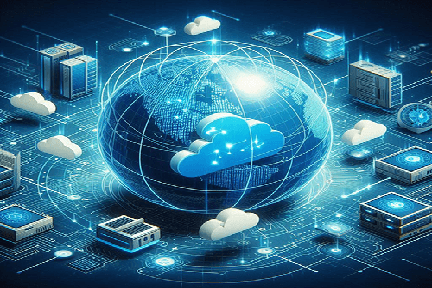
Azure Virtual Network explained in detail
Azure Virtual Network (VNet) is one of the fundamental building blocks in Azure that allows you to securely connect Azure resources to each other, the internet, and on-premises environments. It provides a private network where you can define and control the IP addressing, DNS settings,… [ Read more ]
-

Compare Microsoft Entra ID to Active Directory Domain Services (AD DS)
Microsoft Entra ID (formerly Azure Active Directory, or Azure AD) and Active Directory Domain Services (AD DS) are both identity and access management solutions provided by Microsoft, but they serve different purposes and are designed for different environments. Below is a comparison of the two:… [ Read more ]
-
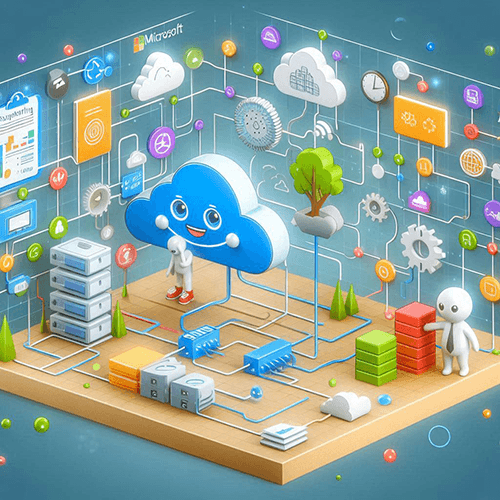
Subnets and Subnetting in Azure – Features and Use-cases
In Azure, subnets are an integral part of your Virtual Network (VNet) architecture. Subnets allow you to partition a VNet's IP address space into smaller, more manageable segments. Subnetting helps you organize and control the flow of network traffic, segment security policies, and ensure efficient… [ Read more ]
-
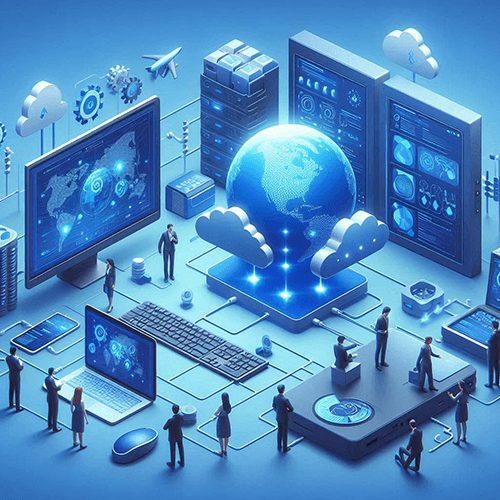
Know everything about Azure Virtual Network – Features and Components
An Azure Virtual Network (VNet) is one of the foundational building blocks for your private network in Azure. It allows Azure resources to securely communicate with each other, the internet, and on-premises networks. Azure VNets provide isolation, segmentation, and secure communication between virtual machines (VMs),… [ Read more ]
-

Exploring Source Control integration with Azure Automation
Exploring Source Control integration with Azure Automation Source control integration in Azure Automation allows you to manage, version, and collaborate on your runbooks, configurations, and automation scripts using external version control systems like GitHub, Azure Repos, or Bitbucket. By integrating source control, you can treat… [ Read more ]
-

Examining Webhooks in Azure Automation
Examining Webhooks in Azure Automation A webhook is a user-defined HTTP callback or POST request that allows external systems or applications to trigger Azure Automation runbooks without directly interacting with the Azure portal or other Azure services. Webhooks provide a way to integrate Azure Automation… [ Read more ]
-

Exploring the Runbook Gallery in Azure Automation
Exploring the Runbook Gallery in Azure Automation The Runbook Gallery in Azure Automation is a collection of pre-built, reusable automation runbooks and scripts provided by Microsoft and the Azure community. These runbooks are designed to help automate common administrative tasks such as managing Azure resources,… [ Read more ]
-

Understanding Automation Shared resources
Understanding Automation Shared resources In Azure Automation, shared resources refer to the components or assets that are commonly used across multiple runbooks or automation workflows. These resources are designed to store and manage data, credentials, connections, and configurations, which can be shared and accessed by… [ Read more ]
-
Azure App Service – Swapped settings vs. Slot-specific settings
When working with Azure App Service deployment slots, there are two types of settings that you need to understand: Swapped Settings and Slot-Specific Settings. These settings define how configuration values are handled during slot swaps, and they affect your deployment strategies. Here’s a breakdown of… [ Read more ]
-

Familiarize yourself with the Azure Runbook
Familiarize yourself with the Azure Runbook A Runbook in the context of Azure Automation is a collection of automated tasks or procedures written in code (PowerShell, Python, or graphical workflows) that allows you to automate repetitive or complex administrative tasks. Runbooks can be used to… [ Read more ]
-

Learn how to create Azure Automation Accounts
Learn how to create Azure Automation Accounts How to Create Automation Accounts in Azure An Automation Account in Azure is a container that holds all your automation resources, such as runbooks, schedules, variables, credentials, and configurations. Creating an automation account is the first step to… [ Read more ]
-

A Guide to Azure Automation
A Guide to Azure Automation Azure Automation is a cloud-based service provided by Microsoft Azure that helps you automate repetitive, time-consuming tasks and manage your Azure and non-Azure environments efficiently. It allows you to automate the deployment, monitoring, and management of resources in Azure, as… [ Read more ]
-

Familiarize yourself with the Azure CLI
Familiarize yourself with the Azure CLI The Azure Command-Line Interface (CLI) is a set of commands used to manage Azure resources. It's a cross-platform tool that provides a command-line interface for interacting with Azure services, making it easier to create, configure, manage, and monitor Azure… [ Read more ]



















