Azure Cloud, DevOps resources and blog
-

How Microsoft Entra ID is used as a directory for cloud apps
Microsoft Entra ID (formerly Azure Active Directory, or Azure AD) is used as a cloud-based directory service that manages and secures user identities, access, and permissions for cloud applications. It serves as a central identity provider for applications, services, and resources both within Microsoft’s ecosystem… [ Read more ]
-
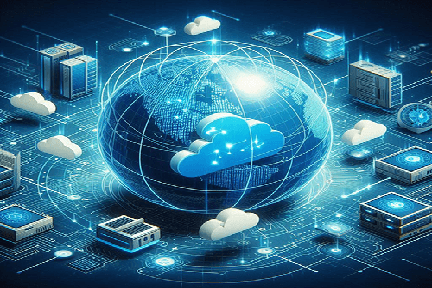
Azure Virtual Network explained in detail
Azure Virtual Network (VNet) is one of the fundamental building blocks in Azure that allows you to securely connect Azure resources to each other, the internet, and on-premises environments. It provides a private network where you can define and control the IP addressing, DNS settings,… [ Read more ]
-

Compare Microsoft Entra ID to Active Directory Domain Services (AD DS)
Microsoft Entra ID (formerly Azure Active Directory, or Azure AD) and Active Directory Domain Services (AD DS) are both identity and access management solutions provided by Microsoft, but they serve different purposes and are designed for different environments. Below is a comparison of the two:… [ Read more ]
-
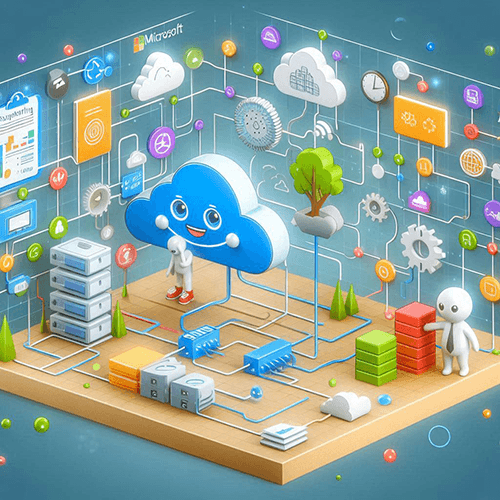
Subnets and Subnetting in Azure – Features and Use-cases
In Azure, subnets are an integral part of your Virtual Network (VNet) architecture. Subnets allow you to partition a VNet's IP address space into smaller, more manageable segments. Subnetting helps you organize and control the flow of network traffic, segment security policies, and ensure efficient… [ Read more ]
-
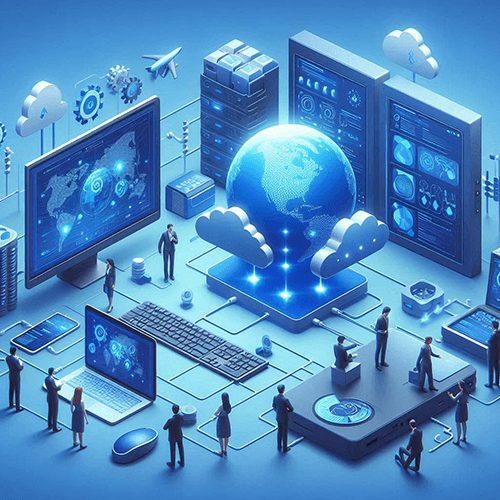
Know everything about Azure Virtual Network – Features and Components
An Azure Virtual Network (VNet) is one of the foundational building blocks for your private network in Azure. It allows Azure resources to securely communicate with each other, the internet, and on-premises networks. Azure VNets provide isolation, segmentation, and secure communication between virtual machines (VMs),… [ Read more ]
-

Examining environment variables in GitHub CI workflows
Examining environment variables in GitHub CI workflows Environment variables in GitHub Actions provide a way to store and access sensitive information, configuration values, or temporary data across jobs and steps in CI/CD workflows. These variables are critical for managing secrets, configuring build environments, and ensuring… [ Read more ]
-

Learning continuous integration (CI) with Actions in GitHub
Learning continuous integration (CI) with Actions in GitHub Continuous Integration (CI) is a software development practice where code changes are automatically built, tested, and validated upon integration into a shared repository. GitHub Actions provides a seamless way to implement CI pipelines directly within your GitHub… [ Read more ]
-

Hands-on demo – Testing an Action in GitHub
Hands-on demo – Testing an Action in GitHub Below is a step-by-step demo to test a custom GitHub Action. We'll create a local test workflow to validate the action's functionality. Prerequisites A GitHub repository with a custom action defined (e.g., JavaScript/TypeScript or Docker-based). Basic knowledge… [ Read more ]
-

What is self-service password reset in Microsoft Entra ID and how to do it
Self-Service Password Reset (SSPR) is a feature in Microsoft Entra ID (formerly Azure AD) that allows users to reset their own passwords without the need for IT support. This improves user productivity by reducing helpdesk workload, speeds up the password recovery process, and enhances security… [ Read more ]
-

Release management for GitHub Actions
Release management for GitHub Actions Releasing and testing a GitHub Action are critical steps for ensuring the action works as intended and is stable for users. Here's a detailed breakdown of the process, including best practices for release management and testing. To release a GitHub… [ Read more ]
-
Learn when to use Activity Log Alerts in Azure
Activity Log Alerts in Azure are used to monitor and get notified about specific events that occur within your Azure subscription. The Azure Activity Log provides a record of all management operations performed on your resources, such as create, update, delete, or other administrative activities.… [ Read more ]
-

Learning how to get Console output from Actions in GitHub
Learning how to get Console output from Actions in GitHub The console output in GitHub Actions provides real-time logs of the execution of workflows, jobs, and steps. This output is invaluable for debugging, monitoring progress, and understanding the results of your automation. Where to View… [ Read more ]
-

Exploring the Runners in GitHub
Exploring the Runners in GitHub In GitHub Actions, runners are the servers or environments that execute the tasks defined in a workflow. Runners can be hosted by GitHub or self-hosted by users for custom requirements. What is a Runner? A runner is a system that… [ Read more ]
-

Exploring Jobs in GitHub
Exploring Jobs in GitHub In GitHub Actions, jobs are essential components of workflows. They define what tasks should be executed, where they run, and how they interact with other jobs. Let’s explore the details of jobs in GitHub workflows. What are Jobs? Definition: A job… [ Read more ]



















