Azure Cloud, DevOps resources and blog
-

How Microsoft Entra ID is used as a directory for cloud apps
Microsoft Entra ID (formerly Azure Active Directory, or Azure AD) is used as a cloud-based directory service that manages and secures user identities, access, and permissions for cloud applications. It serves as a central identity provider for applications, services, and resources both within Microsoft’s ecosystem… [ Read more ]
-
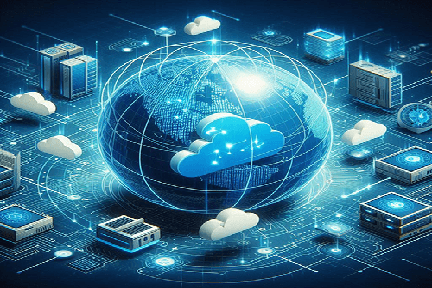
Azure Virtual Network explained in detail
Azure Virtual Network (VNet) is one of the fundamental building blocks in Azure that allows you to securely connect Azure resources to each other, the internet, and on-premises environments. It provides a private network where you can define and control the IP addressing, DNS settings,… [ Read more ]
-

Compare Microsoft Entra ID to Active Directory Domain Services (AD DS)
Microsoft Entra ID (formerly Azure Active Directory, or Azure AD) and Active Directory Domain Services (AD DS) are both identity and access management solutions provided by Microsoft, but they serve different purposes and are designed for different environments. Below is a comparison of the two:… [ Read more ]
-
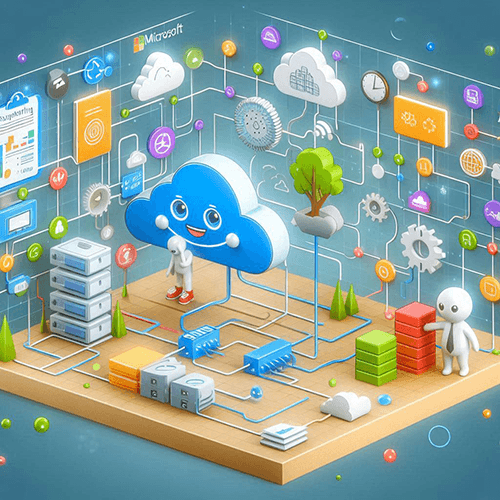
Subnets and Subnetting in Azure – Features and Use-cases
In Azure, subnets are an integral part of your Virtual Network (VNet) architecture. Subnets allow you to partition a VNet's IP address space into smaller, more manageable segments. Subnetting helps you organize and control the flow of network traffic, segment security policies, and ensure efficient… [ Read more ]
-
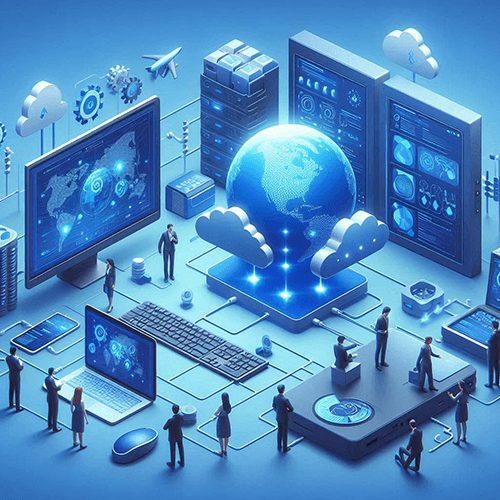
Know everything about Azure Virtual Network – Features and Components
An Azure Virtual Network (VNet) is one of the foundational building blocks for your private network in Azure. It allows Azure resources to securely communicate with each other, the internet, and on-premises networks. Azure VNets provide isolation, segmentation, and secure communication between virtual machines (VMs),… [ Read more ]
-

Learning why use Containers in GitHub build strategy
Learning why use Containers in GitHub build strategy Using containers in GitHub build strategies provides numerous benefits, especially for CI/CD workflows. Here’s why containers are commonly used. Listed below are the benefits of Using Containers in GitHub Build Strategy. 1. Consistency and Reproducibility Containers ensure… [ Read more ]
-

Using secrets in a workflow in GitHub
Using secrets in a workflow in GitHub GitHub Actions allows you to securely reference secrets in workflows to manage sensitive data like API keys, tokens, and other confidential information. Below are examples and guidelines on how to use secrets effectively. 1. Referencing Secrets from the… [ Read more ]
-

Hands-on demo – Creating encrypted secrets in GitHub Actions
Hands-on demo – Creating encrypted secrets in GitHub Actions GitHub provides the ability to create encrypted secrets at both the repository and organization levels. These secrets are secure variables that can be used in workflows to manage sensitive data like API keys, tokens, and credentials.… [ Read more ]
-

Learn how to mark releases with Git tags in GitHub Actions
Learn how to mark releases with Git tags in GitHub Actions Git tags are a powerful way to mark specific points in the repository history, such as stable releases or milestones. Using Git tags in GitHub Actions allows you to create, update, and manage tags… [ Read more ]
-

How to manage cost while using Azure Cloud Services
Managing costs in Azure is crucial for businesses to ensure that they optimize their spending on cloud services, prevent unexpected billing surprises, and align cloud costs with organizational budgets. Azure offers several tools and strategies to help track, manage, and reduce cloud costs effectively. Here's… [ Read more ]
-

The best practices to follow when creating Actions in GitHub
The best practices to follow when creating Actions in GitHub Creating GitHub Actions that are efficient, reusable, and well-maintained involves adhering to best practices. Here’s a detailed look at how to create effective GitHub Actions. 1. Create Chainable Actions Chainable Actions are actions that can… [ Read more ]
-
Learn about the composition of an Activity Log Alert in Azure
The composition of an Activity Log Alert in Azure involves several key components that work together to monitor and notify you about specific activities or events within your Azure environment. These components allow you to customize the alert to monitor specific actions, events, and conditions.… [ Read more ]
-

Learn the best practices for creating Actions in GitHub
Learn the best practices for creating Actions in GitHub GitHub Actions are powerful tools for automating workflows within repositories. Creating effective, maintainable, and secure actions is essential for a smooth CI/CD pipeline. Here are some best practices for creating actions. 1. Organize and Structure Your… [ Read more ]
-

Exploring the Workflow Badges in GitHub
Exploring the Workflow Badges in GitHub Workflow badges provide a visual indicator of the status of workflows (e.g., build status, test results) directly within your repository. These badges help developers and collaborators quickly understand the health of the CI/CD pipeline at a glance. Types of… [ Read more ]



















