Azure Cloud, DevOps resources and blog
-

How Microsoft Entra ID is used as a directory for cloud apps
Microsoft Entra ID (formerly Azure Active Directory, or Azure AD) is used as a cloud-based directory service that manages and secures user identities, access, and permissions for cloud applications. It serves as a central identity provider for applications, services, and resources both within Microsoft’s ecosystem… [ Read more ]
-
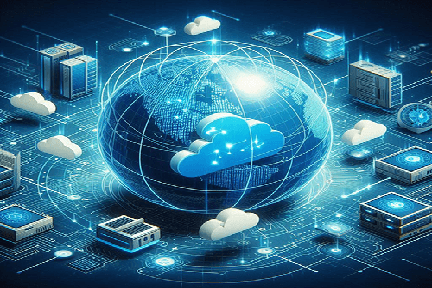
Azure Virtual Network explained in detail
Azure Virtual Network (VNet) is one of the fundamental building blocks in Azure that allows you to securely connect Azure resources to each other, the internet, and on-premises environments. It provides a private network where you can define and control the IP addressing, DNS settings,… [ Read more ]
-

Compare Microsoft Entra ID to Active Directory Domain Services (AD DS)
Microsoft Entra ID (formerly Azure Active Directory, or Azure AD) and Active Directory Domain Services (AD DS) are both identity and access management solutions provided by Microsoft, but they serve different purposes and are designed for different environments. Below is a comparison of the two:… [ Read more ]
-
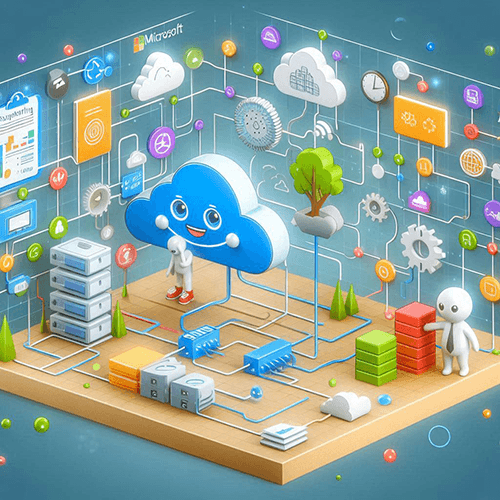
Subnets and Subnetting in Azure – Features and Use-cases
In Azure, subnets are an integral part of your Virtual Network (VNet) architecture. Subnets allow you to partition a VNet's IP address space into smaller, more manageable segments. Subnetting helps you organize and control the flow of network traffic, segment security policies, and ensure efficient… [ Read more ]
-
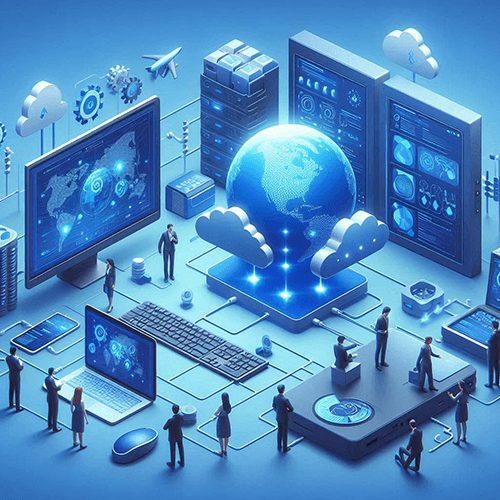
Know everything about Azure Virtual Network – Features and Components
An Azure Virtual Network (VNet) is one of the foundational building blocks for your private network in Azure. It allows Azure resources to securely communicate with each other, the internet, and on-premises networks. Azure VNets provide isolation, segmentation, and secure communication between virtual machines (VMs),… [ Read more ]
-
Learn about the things to know about Azure Virtual Machine Autoscaling
Azure Virtual Machine Autoscaling is a powerful feature that automatically adjusts the number of virtual machines (VMs) in a Virtual Machine Scale Set (VMSS) based on demand, improving performance while managing costs. Autoscaling is crucial for applications with fluctuating workloads because it ensures that you… [ Read more ]
-
Learn about the things to know about Availability Zones in Azure
Availability Zones (AZs) in Azure are a key component of the platform's high availability and disaster recovery strategy. They allow you to distribute your applications and resources across physically separate locations within an Azure region, each with independent power, networking, and cooling to ensure resilience… [ Read more ]
-
Learn about the things to consider when using Virtual Machine Autoscaling on Azure
Autoscaling is a powerful feature in Azure that automatically adjusts the number of resources (e.g., virtual machines, app instances, or containers) in response to changing workload demands. Properly configuring autoscaling ensures that applications remain responsive under varying loads while optimizing costs. However, there are several… [ Read more ]
-
Learn about the things to consider when using Availability Zones in Azure
When using Availability Zones (AZs) in Azure to ensure high availability, fault tolerance, and disaster recovery for your applications, several key factors need to be considered. Properly leveraging Availability Zones can make a significant difference in achieving the desired level of resilience and minimizing downtime.… [ Read more ]
-
Learn about the Authorization options in Azure Storage
Azure Storage provides several authorization options to control access to resources securely. The choice of method depends on your security requirements, the type of storage account, and the level of access control you need. Below are the key authorization options for Azure Storage. Azure Active… [ Read more ]
-
Learn about System Routes in Azure
In Azure, system routes are the default routes automatically created by Azure in the route table of a virtual network (VNet). These routes control the flow of traffic between resources in the VNet, across connected VNets, and to external networks like the internet. They ensure… [ Read more ]
-
Learn about Service Endpoints in Azure
Azure Service Endpoints provide secure and direct connectivity between a Virtual Network (VNet) and Azure services over the Azure backbone network. They allow resources in a VNet to communicate with Azure services (e.g., Azure Storage, Azure SQL Database) without requiring a public IP address, improving… [ Read more ]
-
Learn about Next-Hop diagnostics in Azure Network Watcher
The Next Hop diagnostic tool in Azure Network Watcher helps determine the next hop for a packet as it travels through a virtual network, based on the routing configuration applied to the network. This tool is critical for troubleshooting routing issues and understanding the flow… [ Read more ]
-
Learn about Blob Object Replication in Azure
Blob object replication in Azure refers to the process of replicating data stored in Azure Blob Storage across multiple regions to ensure availability, durability, and redundancy of your data. Azure offers several replication strategies to help protect data against failures and ensure high availability in… [ Read more ]



















