Azure Cloud, DevOps resources and blog
-

How Microsoft Entra ID is used as a directory for cloud apps
Microsoft Entra ID (formerly Azure Active Directory, or Azure AD) is used as a cloud-based directory service that manages and secures user identities, access, and permissions for cloud applications. It serves as a central identity provider for applications, services, and resources both within Microsoft’s ecosystem… [ Read more ]
-
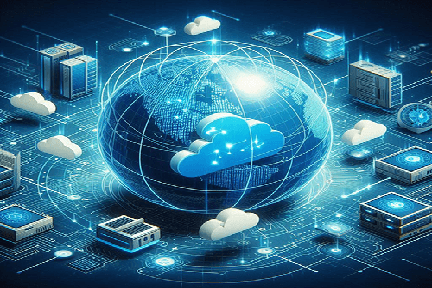
Azure Virtual Network explained in detail
Azure Virtual Network (VNet) is one of the fundamental building blocks in Azure that allows you to securely connect Azure resources to each other, the internet, and on-premises environments. It provides a private network where you can define and control the IP addressing, DNS settings,… [ Read more ]
-

Compare Microsoft Entra ID to Active Directory Domain Services (AD DS)
Microsoft Entra ID (formerly Azure Active Directory, or Azure AD) and Active Directory Domain Services (AD DS) are both identity and access management solutions provided by Microsoft, but they serve different purposes and are designed for different environments. Below is a comparison of the two:… [ Read more ]
-
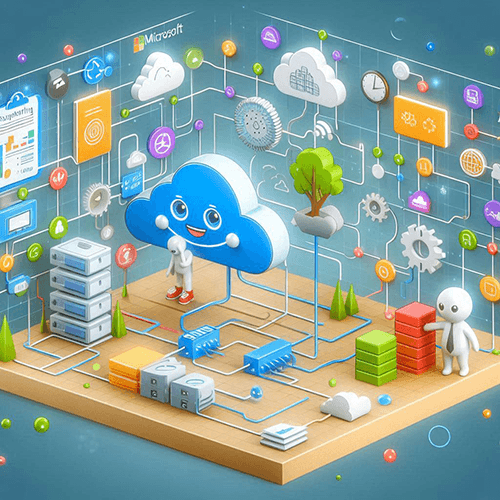
Subnets and Subnetting in Azure – Features and Use-cases
In Azure, subnets are an integral part of your Virtual Network (VNet) architecture. Subnets allow you to partition a VNet's IP address space into smaller, more manageable segments. Subnetting helps you organize and control the flow of network traffic, segment security policies, and ensure efficient… [ Read more ]
-
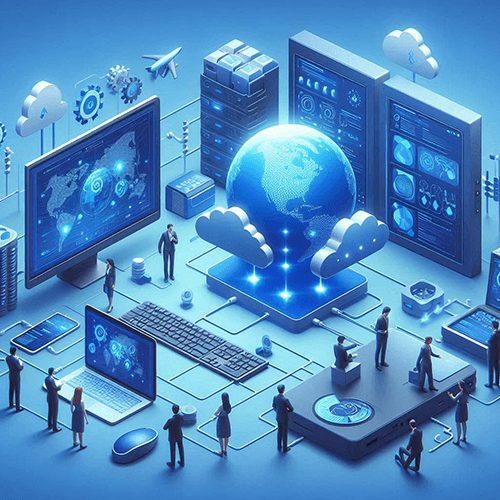
Know everything about Azure Virtual Network – Features and Components
An Azure Virtual Network (VNet) is one of the foundational building blocks for your private network in Azure. It allows Azure resources to securely communicate with each other, the internet, and on-premises networks. Azure VNets provide isolation, segmentation, and secure communication between virtual machines (VMs),… [ Read more ]
-
Learn how to create File Share Snapshots in Azure
Creating file share snapshots in Azure is straightforward. Snapshots are point-in-time backups of your Azure File Shares, which can be useful for data protection and recovery. Here's a step-by-step guide. Method 1: Using Azure Portal 1. Navigate to Azure Storage Account Go to the Azure… [ Read more ]
-
Learn how to create Blob Containers in Azure
Creating Blob Containers in Azure is a straightforward process. A blob container is a logical grouping of blobs (files) in an Azure Storage account. Below is a detailed guide on how to create a blob container in Azure. Method 1: Create a Blob Container using… [ Read more ]
-
Learn how to create Azure Storage account
Creating an Azure Storage Account is a fundamental task when working with Azure cloud services. A Storage Account provides access to Azure's data storage services, including Blob, File, Queue, and Table storage. Here's a step-by-step guide. Step 1: Log in to the Azure Portal Open… [ Read more ]
-
Learn how to connect to Windows Virtual Machines on Azure
To connect to a Windows Virtual Machine (VM) on Azure, there are several methods, each suited to different scenarios. Below is a detailed guide on how to connect to your Windows VM using various methods. Remote Desktop Protocol (RDP) RDP is the most common way… [ Read more ]
-
Learn how to connect to Linux Virtual Machines on Azure
To connect to a Linux Virtual Machine (VM) in Azure, you primarily use SSH (Secure Shell) to establish a remote terminal session. Below are the various methods to connect to a Linux VM, with step-by-step instructions for each. Using SSH (Secure Shell) Steps Ensure the… [ Read more ]
-
Learn how to configure Virtual Machine Scale Sets on Azure
Azure Virtual Machine Scale Sets (VMSS) allow you to deploy and manage a set of identical VMs that can automatically scale to meet demand. VMSS provides high availability, load balancing, and automated scaling of your application, helping ensure that it can handle varying traffic loads… [ Read more ]
-
Learn how to configure Azure Blob Storage in Azure
Configuring Azure Blob Storage involves creating and managing a storage account, setting up the necessary blob containers, and configuring access permissions. Below is a step-by-step guide for configuring Azure Blob Storage. Create a Storage Account Azure Blob Storage requires a storage account as its foundation.… [ Read more ]
-
Learn how to choose your Storage account settings in Azure
Choosing the right account settings in Azure involves configuring your Azure resources, like storage accounts, to meet your business, performance, and compliance requirements. Here's a guide to help you make informed decisions about your account settings in Azure. Choose the Storage Account Type Azure provides… [ Read more ]
-
Learn how to assign Blob Access Tiers in Azure
In Azure Blob Storage, access tiers define the cost and performance characteristics of the stored data. Azure provides different access tiers to optimize storage costs for different usage patterns: Hot: Optimized for data that is accessed frequently. Cool: Optimized for infrequent access data that is… [ Read more ]



















