Azure Cloud, DevOps resources and blog
-

How Microsoft Entra ID is used as a directory for cloud apps
Microsoft Entra ID (formerly Azure Active Directory, or Azure AD) is used as a cloud-based directory service that manages and secures user identities, access, and permissions for cloud applications. It serves as a central identity provider for applications, services, and resources both within Microsoft’s ecosystem… [ Read more ]
-
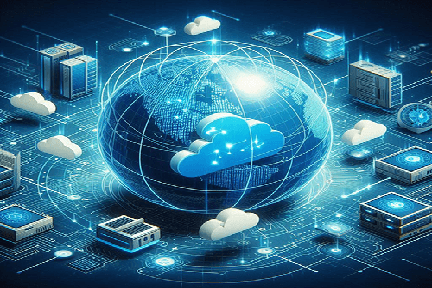
Azure Virtual Network explained in detail
Azure Virtual Network (VNet) is one of the fundamental building blocks in Azure that allows you to securely connect Azure resources to each other, the internet, and on-premises environments. It provides a private network where you can define and control the IP addressing, DNS settings,… [ Read more ]
-

Compare Microsoft Entra ID to Active Directory Domain Services (AD DS)
Microsoft Entra ID (formerly Azure Active Directory, or Azure AD) and Active Directory Domain Services (AD DS) are both identity and access management solutions provided by Microsoft, but they serve different purposes and are designed for different environments. Below is a comparison of the two:… [ Read more ]
-
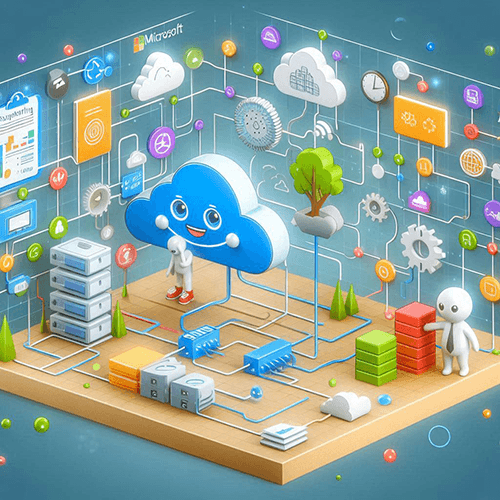
Subnets and Subnetting in Azure – Features and Use-cases
In Azure, subnets are an integral part of your Virtual Network (VNet) architecture. Subnets allow you to partition a VNet's IP address space into smaller, more manageable segments. Subnetting helps you organize and control the flow of network traffic, segment security policies, and ensure efficient… [ Read more ]
-
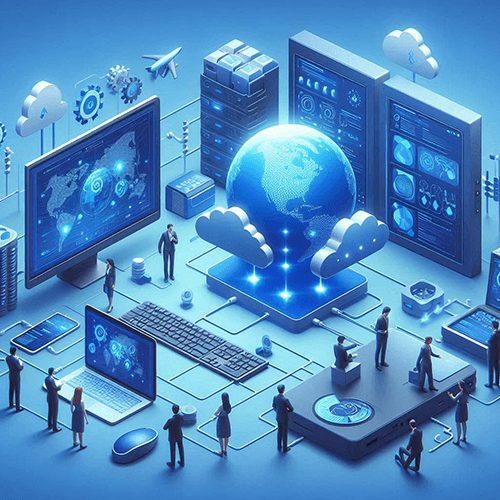
Know everything about Azure Virtual Network – Features and Components
An Azure Virtual Network (VNet) is one of the foundational building blocks for your private network in Azure. It allows Azure resources to securely communicate with each other, the internet, and on-premises networks. Azure VNets provide isolation, segmentation, and secure communication between virtual machines (VMs),… [ Read more ]
-
Things to consider when creating backups and restoring backups of App Service app
When creating and restoring backups of your Azure App Service app, there are several important considerations to ensure that the backup process is efficient, reliable, and tailored to your needs. Below are key factors to take into account when managing backups and restoring your Azure… [ Read more ]
-
Step-by-Step guide on creating a Storage Account using the Azure portal
Here’s a step-by-step guide to create a Storage Account using the Azure Portal: Step 1: Log in to the Azure Portal Go to the Azure Portal. Sign in with your Azure account credentials. Step 2: Navigate to Storage Accounts In the Search bar at the… [ Read more ]
-
Step-by-Step demonstration on Azure Private Link implementation
Azure Private Link enables secure, private connectivity from your virtual network (VNet) to Azure services or your own services. Private Link uses a Private Endpoint, which is a private IP address within your VNet, to establish the connection. Below are the detailed steps to implement… [ Read more ]
-
Step-by-Step Demo – Configure Custom Domain name for your Azure App Service
To configure a custom domain name for your Azure App Service, you'll need to follow a series of steps. This involves adding the domain to your App Service, verifying ownership through DNS, and ensuring your app is accessible via that domain. Here’s a step-by-step guide.… [ Read more ]
-
Step by step guide on implementing Azure Application Gateway using Azure Portal
Implementing Azure Application Gateway via the Azure Portal involves several steps. Below is a step-by-step guide to configure it properly. Step 1: Prerequisites Before you start configuring the Azure Application Gateway, make sure the following prerequisites are met: An Azure account (Create one if you… [ Read more ]
-
Planning deployment of Virtual Machines in Azure
Planning Virtual Machines (VMs) in Azure involves making thoughtful decisions about VM types, sizes, storage, networking, security, and scalability based on your specific workload needs, budget, and operational goals. Below is a comprehensive guide for planning Azure Virtual Machines. Understand Your Workload Requirements Before deploying… [ Read more ]
-
Let’s explore Azure Storage services in Azure
Azure Storage is a cloud-based storage service that is scalable, secure, and highly available. It provides a wide range of storage solutions to cater to different use cases such as unstructured data, NoSQL databases, file sharing, and messaging. Here's a detailed exploration of Azure Storage… [ Read more ]
-
Let’s compare storage for File Shares and Blob data in Azure
Azure offers Azure Files for file shares and Azure Blob Storage for object data storage. While both are part of Azure Storage, they are designed for different use cases. Here’s a detailed comparison. Core Purpose Feature Azure Files Azure Blob Storage Purpose Shared, file-based storage… [ Read more ]
-
Learning Secure Storage Endpoints in Azure
Secure storage endpoints in Azure are critical for safeguarding data stored in Azure Storage accounts. They ensure secure and private access to storage resources by leveraging encryption, firewalls, virtual network integration, and other security features. Below is a detailed explanation of secure storage endpoints. Secure… [ Read more ]



















