Azure Cloud, DevOps resources and blog
-

How Microsoft Entra ID is used as a directory for cloud apps
Microsoft Entra ID (formerly Azure Active Directory, or Azure AD) is used as a cloud-based directory service that manages and secures user identities, access, and permissions for cloud applications. It serves as a central identity provider for applications, services, and resources both within Microsoft’s ecosystem… [ Read more ]
-
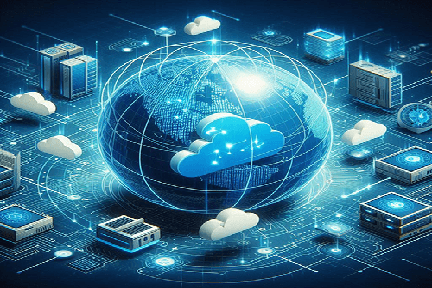
Azure Virtual Network explained in detail
Azure Virtual Network (VNet) is one of the fundamental building blocks in Azure that allows you to securely connect Azure resources to each other, the internet, and on-premises environments. It provides a private network where you can define and control the IP addressing, DNS settings,… [ Read more ]
-

Compare Microsoft Entra ID to Active Directory Domain Services (AD DS)
Microsoft Entra ID (formerly Azure Active Directory, or Azure AD) and Active Directory Domain Services (AD DS) are both identity and access management solutions provided by Microsoft, but they serve different purposes and are designed for different environments. Below is a comparison of the two:… [ Read more ]
-
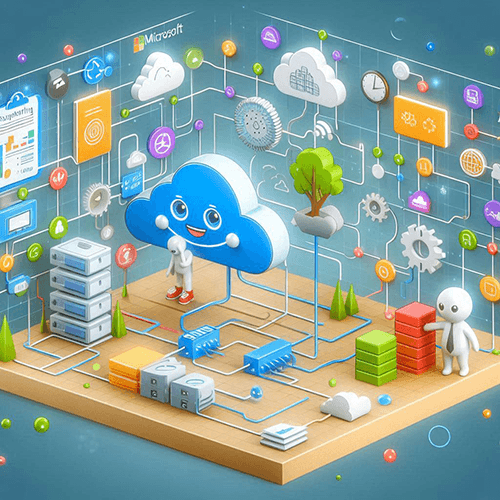
Subnets and Subnetting in Azure – Features and Use-cases
In Azure, subnets are an integral part of your Virtual Network (VNet) architecture. Subnets allow you to partition a VNet's IP address space into smaller, more manageable segments. Subnetting helps you organize and control the flow of network traffic, segment security policies, and ensure efficient… [ Read more ]
-
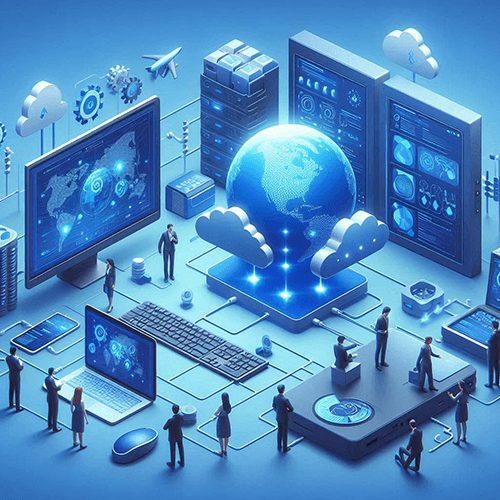
Know everything about Azure Virtual Network – Features and Components
An Azure Virtual Network (VNet) is one of the foundational building blocks for your private network in Azure. It allows Azure resources to securely communicate with each other, the internet, and on-premises networks. Azure VNets provide isolation, segmentation, and secure communication between virtual machines (VMs),… [ Read more ]
-
Benefits of using Azure App Service
Azure App Service offers a wide range of benefits, making it an ideal choice for hosting web applications, APIs, and mobile backends. Here are the key benefits of using Azure App Service. Fully Managed Platform No Infrastructure Management: Azure App Service abstracts away the underlying… [ Read more ]
-
Comprehensive guide to manual scaling, scale-in policies, and custom scaling options on Azure
Azure offers a variety of ways to scale your resources, whether through manual scaling, scale-in policies, or custom scaling options. These mechanisms are essential for optimizing resource allocation, ensuring cost efficiency, and maintaining application performance in cloud environments. Let’s review each of these scaling options… [ Read more ]
-
Creating network security group (NSG) rules in Azure
Creating Network Security Group (NSG) rules in Microsoft Azure involves defining inbound and outbound security rules to control traffic to and from Azure resources. Here's how you can create these rules: Steps to Create NSG Rules in the Azure Portal Log in to Azure Portal:Go… [ Read more ]
-
Demonstrating the Azure Storage access delegation using Shared Access Signatures
To provide a practical demonstration of how to use Shared Access Signatures (SAS) to delegate access to Azure Storage, let's walk through a simple example where we grant access to a blob within a blob container for read-only access using a SAS token. Scenario We… [ Read more ]
-
Demonstration – Deploying Virtual Machine in Azure from scratch
In this demonstration, we will go step-by-step to create a virtual machine (VM) in Azure and then connect to it. The two common connection methods are RDP (Remote Desktop Protocol) for Windows VMs and SSH for Linux VMs. Part 1: Create a Virtual Machine in… [ Read more ]
-
Deploying Azure Application Gateway using Azure CLI and ARM templates for automation
Here are the Azure CLI commands and ARM (Azure Resource Manager) template examples for deploying an Azure Application Gateway, including the configuration of backend pools, routing rules, and SSL termination. Azure CLI Deployment You can use the Azure CLI to create and configure the Azure… [ Read more ]
-
Detailed description on Azure Network Watcher
Azure Network Watcher is a comprehensive network monitoring and diagnostics tool provided by Microsoft Azure. It helps you monitor, diagnose, and gain insights into the network performance and health of your Azure resources. It enables network monitoring, management, and troubleshooting by providing various features to… [ Read more ]
-
Detailed explantion about how to upload Blobs in Azure
Uploading blobs to Azure Blob Storage is a key task when managing files in the cloud. Azure provides multiple methods to upload blobs, depending on your use case and environment. Below is a detailed guide covering several methods to upload blobs to Azure Blob Storage… [ Read more ]
-
Detailed guide on implementing an Internal Load Balancer in Azure
Implementing an Internal Load Balancer (ILB) in Azure enables you to distribute traffic across backend resources within a private network (Virtual Network, or VNet). Unlike a Public Load Balancer, an ILB does not expose a public IP address and is accessible only within the private… [ Read more ]



















