Azure Cloud, DevOps resources and blog
-

How Microsoft Entra ID is used as a directory for cloud apps
Microsoft Entra ID (formerly Azure Active Directory, or Azure AD) is used as a cloud-based directory service that manages and secures user identities, access, and permissions for cloud applications. It serves as a central identity provider for applications, services, and resources both within Microsoft’s ecosystem… [ Read more ]
-
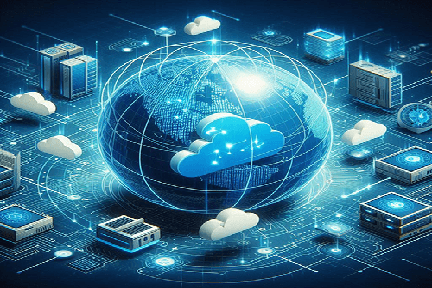
Azure Virtual Network explained in detail
Azure Virtual Network (VNet) is one of the fundamental building blocks in Azure that allows you to securely connect Azure resources to each other, the internet, and on-premises environments. It provides a private network where you can define and control the IP addressing, DNS settings,… [ Read more ]
-

Compare Microsoft Entra ID to Active Directory Domain Services (AD DS)
Microsoft Entra ID (formerly Azure Active Directory, or Azure AD) and Active Directory Domain Services (AD DS) are both identity and access management solutions provided by Microsoft, but they serve different purposes and are designed for different environments. Below is a comparison of the two:… [ Read more ]
-
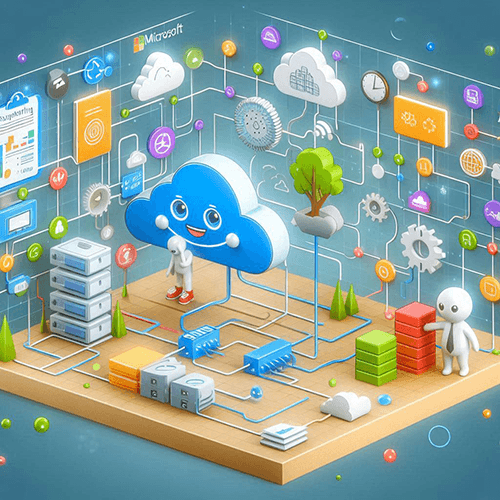
Subnets and Subnetting in Azure – Features and Use-cases
In Azure, subnets are an integral part of your Virtual Network (VNet) architecture. Subnets allow you to partition a VNet's IP address space into smaller, more manageable segments. Subnetting helps you organize and control the flow of network traffic, segment security policies, and ensure efficient… [ Read more ]
-
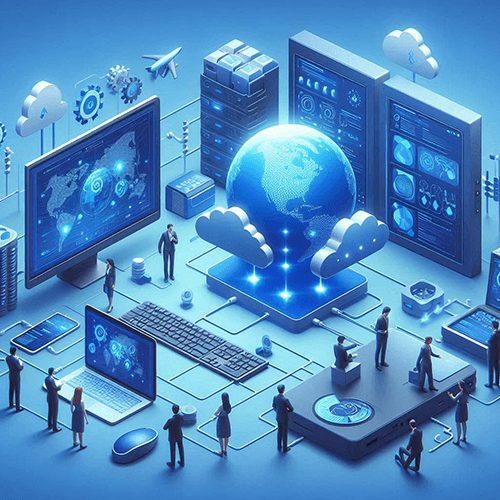
Know everything about Azure Virtual Network – Features and Components
An Azure Virtual Network (VNet) is one of the foundational building blocks for your private network in Azure. It allows Azure resources to securely communicate with each other, the internet, and on-premises networks. Azure VNets provide isolation, segmentation, and secure communication between virtual machines (VMs),… [ Read more ]
-

Examining Kusto Query Language (KQL) in Azure DevOps
Examining Kusto Query Language (KQL) in Azure DevOps Kusto Query Language (KQL) is a powerful query language used to interact with data in Azure Log Analytics, which is a core part of Azure Monitor. It is designed for querying, analyzing, and visualizing data collected from… [ Read more ]
-

Exploring Azure Monitor and Log Analytics with Azure DevOps
Exploring Azure Monitor and Log Analytics with Azure DevOps Azure Monitor and Azure Log Analytics are integral components of monitoring and managing the health, performance, and availability of applications and infrastructure within the Azure ecosystem. They provide the ability to collect telemetry data, analyze it,… [ Read more ]
-

Exploring the Continuous Monitoring in Azure DevOps
Exploring the Continuous Monitoring in Azure DevOps Continuous monitoring is a key aspect of modern DevOps and cloud-native architectures. It involves the ongoing tracking of various systems and resources to ensure they are functioning as expected, and it enables the detection of issues before they… [ Read more ]
-

Understanding the Inner Loop in Azure DevOps
Understanding the Inner Loop in Azure DevOps The inner loop in DevOps refers to the development cycle that a developer goes through while working on a specific task or feature in a software application. It involves coding, building, testing, debugging, and committing the changes. The… [ Read more ]
-

Let’s explore Microsoft Entra ID Keywords
Microsoft Entra ID (formerly Azure Active Directory, or Azure AD) is Microsoft’s cloud-based identity and access management service. It provides various tools and services to manage users, devices, and applications, ensuring secure access to resources. Entra ID helps organizations protect their identities, implement secure access… [ Read more ]
-

Learning Path review questions: LP07
Learning Path review questions 1. If you are creating a feed that will allow yourself and those that you invite to publish, what visibility should you choose? Answer: You should choose Private visibility for the feed. A private feed ensures that only the invited users… [ Read more ]
-
Understand the essential information about Monitoring with Azure
Monitoring with Azure is essential for ensuring the performance, availability, and reliability of applications and infrastructure deployed on the Azure platform. Here's what you need to know. Key Goals of Azure Monitoring Performance Management: Track and optimize application and resource performance. Availability Tracking: Ensure services… [ Read more ]
-

Hands-on Demo – Install, delete and restore packages in GitHub Packages
Hands-on Demo – Install, delete and restore packages in GitHub Packages In this demo, we will walk through the processes of installing, deleting, and restoring packages in GitHub Packages for different package types such as NuGet (for .NET) and npm (for JavaScript). These steps will… [ Read more ]
-

Exploring Package access control and visibility in GitHub Packages
Exploring Package access control and visibility in GitHub Packages In GitHub Packages, access control and visibility are essential for managing who can publish, consume, and manage your software packages. This is crucial whether you're dealing with private packages that only a select group should access… [ Read more ]



















