Azure Cloud, DevOps resources and blog
-

How Microsoft Entra ID is used as a directory for cloud apps
Microsoft Entra ID (formerly Azure Active Directory, or Azure AD) is used as a cloud-based directory service that manages and secures user identities, access, and permissions for cloud applications. It serves as a central identity provider for applications, services, and resources both within Microsoft’s ecosystem… [ Read more ]
-
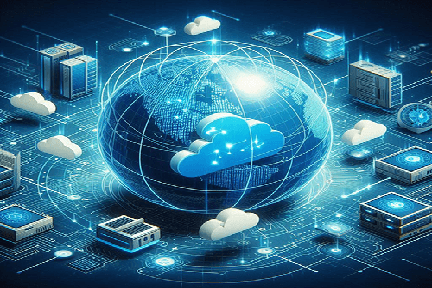
Azure Virtual Network explained in detail
Azure Virtual Network (VNet) is one of the fundamental building blocks in Azure that allows you to securely connect Azure resources to each other, the internet, and on-premises environments. It provides a private network where you can define and control the IP addressing, DNS settings,… [ Read more ]
-

Compare Microsoft Entra ID to Active Directory Domain Services (AD DS)
Microsoft Entra ID (formerly Azure Active Directory, or Azure AD) and Active Directory Domain Services (AD DS) are both identity and access management solutions provided by Microsoft, but they serve different purposes and are designed for different environments. Below is a comparison of the two:… [ Read more ]
-
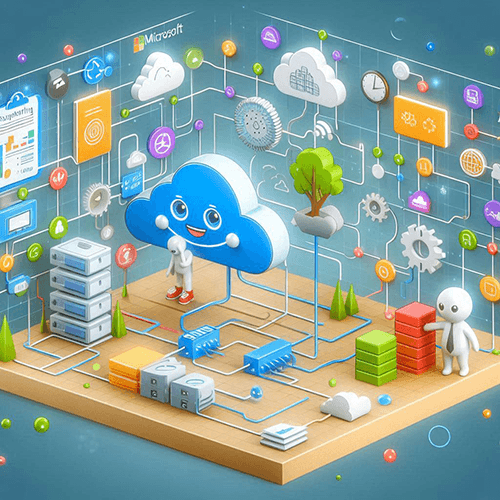
Subnets and Subnetting in Azure – Features and Use-cases
In Azure, subnets are an integral part of your Virtual Network (VNet) architecture. Subnets allow you to partition a VNet's IP address space into smaller, more manageable segments. Subnetting helps you organize and control the flow of network traffic, segment security policies, and ensure efficient… [ Read more ]
-
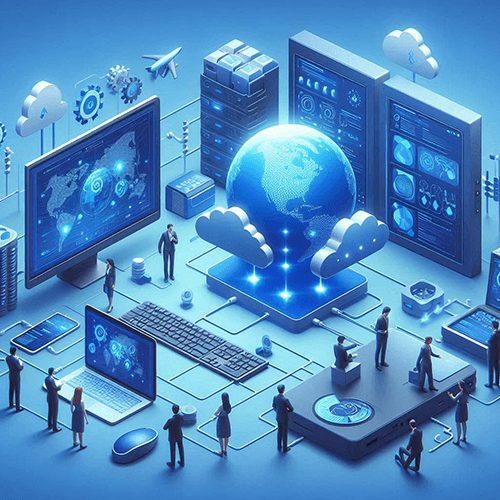
Know everything about Azure Virtual Network – Features and Components
An Azure Virtual Network (VNet) is one of the foundational building blocks for your private network in Azure. It allows Azure resources to securely communicate with each other, the internet, and on-premises networks. Azure VNets provide isolation, segmentation, and secure communication between virtual machines (VMs),… [ Read more ]
-

Integrating Telemetry with Azure DevOps
Integrating Telemetry with Azure DevOps Telemetry integration in Azure DevOps is essential for gathering real-time data about the performance, usage, and health of your applications, processes, and environments. By integrating telemetry into your Azure DevOps pipeline, you can collect valuable insights to improve productivity, detect… [ Read more ]
-

Exploring rapid responses and augmented search in Azure DevOps
Exploring rapid responses and augmented search in Azure DevOps In the fast-paced world of software development, efficient and quick access to information is crucial for productivity. Azure DevOps has a robust set of tools for managing code, builds, pipelines, and work items, but the sheer… [ Read more ]
-

Integrating GitHub and Azure DevOps with Microsoft Teams
Integrating GitHub and Azure DevOps with Microsoft Teams 'OR ### Integrating GitHub and Azure DevOps with Microsoft Teams Integrating GitHub and Azure DevOps with Microsoft Teams allows teams to streamline their development and collaboration workflows. By bringing GitHub and Azure DevOps information into Teams, team… [ Read more ]
-

Introduction to Azure DevOps Project Wikis
Introduction to Azure DevOps Project Wikis Azure DevOps Project Wikis are an integrated feature within Azure DevOps that allows teams to create, share, and collaborate on documentation in a centralized, version-controlled environment. Wikis in Azure DevOps enable teams to store important project-related information such as… [ Read more ]
-

How to create Azure Resource Hierarchy
Creating an Azure Resource Hierarchy involves organizing your resources across different levels to ensure logical grouping, governance, and ease of management. The hierarchy structure typically follows the flow of Management Groups → Subscriptions → Resource Groups → Resources, allowing you to apply Role-Based Access Control… [ Read more ]
-

Sharing Knowledge within development teams in Azure DevOps
Sharing Knowledge within development teams in Azure DevOps Sharing acquired knowledge within development teams in Azure DevOps can improve collaboration, boost productivity, and ensure that all team members have access to valuable insights, best practices, and lessons learned. Azure DevOps provides several built-in tools and… [ Read more ]
-
Learn the things to know about Azure Monitor Logs
Azure Monitor Logs is a powerful feature of Azure Monitor designed to collect, analyze, and query log data from Azure resources, on-premises environments, and third-party services. Here’s what you need to know: What Are Logs? Definition: Logs are detailed, text-based records of events and activities,… [ Read more ]
-

Monitoring and adjusting Pipeline concurrency settings in Azure DevOps
Monitoring and adjusting Pipeline concurrency settings in Azure DevOps Optimizing pipeline concurrency in Azure DevOps is a critical aspect of improving both performance and cost. By efficiently managing the use of parallel jobs, stages, agent resources, and job dependencies, you can maximize throughput while minimizing… [ Read more ]
-

Optimizing Costing and Performance in Azure DevOps Pipeline
Optimizing Costing and Performance in Azure DevOps Pipeline Optimizing a pipeline for cost, time, performance, and reliability in Azure DevOps requires a comprehensive approach that involves fine-tuning various aspects of your CI/CD pipeline, making it faster, more efficient, and more resilient. Below are strategies and… [ Read more ]



















