Azure Cloud, DevOps resources and blog
-

How Microsoft Entra ID is used as a directory for cloud apps
Microsoft Entra ID (formerly Azure Active Directory, or Azure AD) is used as a cloud-based directory service that manages and secures user identities, access, and permissions for cloud applications. It serves as a central identity provider for applications, services, and resources both within Microsoft’s ecosystem… [ Read more ]
-
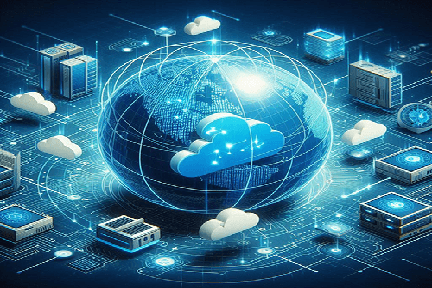
Azure Virtual Network explained in detail
Azure Virtual Network (VNet) is one of the fundamental building blocks in Azure that allows you to securely connect Azure resources to each other, the internet, and on-premises environments. It provides a private network where you can define and control the IP addressing, DNS settings,… [ Read more ]
-

Compare Microsoft Entra ID to Active Directory Domain Services (AD DS)
Microsoft Entra ID (formerly Azure Active Directory, or Azure AD) and Active Directory Domain Services (AD DS) are both identity and access management solutions provided by Microsoft, but they serve different purposes and are designed for different environments. Below is a comparison of the two:… [ Read more ]
-
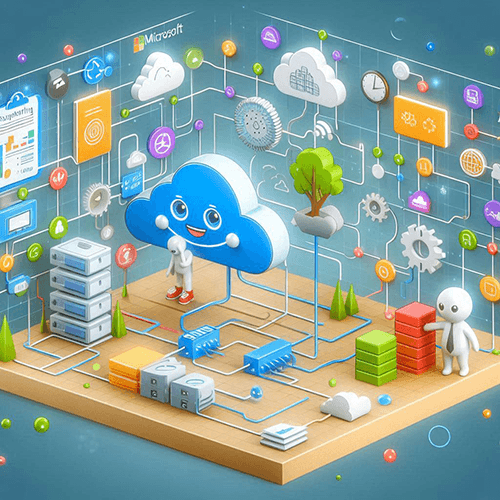
Subnets and Subnetting in Azure – Features and Use-cases
In Azure, subnets are an integral part of your Virtual Network (VNet) architecture. Subnets allow you to partition a VNet's IP address space into smaller, more manageable segments. Subnetting helps you organize and control the flow of network traffic, segment security policies, and ensure efficient… [ Read more ]
-
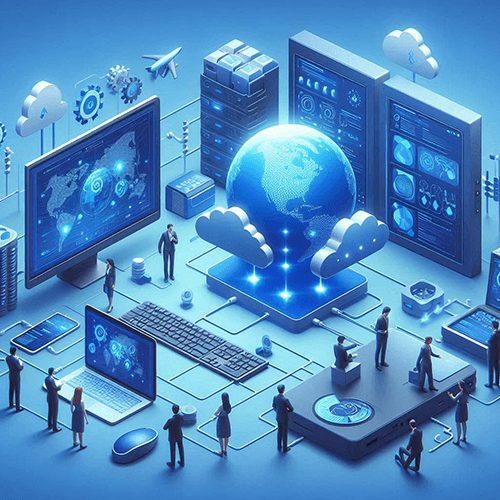
Know everything about Azure Virtual Network – Features and Components
An Azure Virtual Network (VNet) is one of the foundational building blocks for your private network in Azure. It allows Azure resources to securely communicate with each other, the internet, and on-premises networks. Azure VNets provide isolation, segmentation, and secure communication between virtual machines (VMs),… [ Read more ]
-

Hands-on demo – Working with Git Locally
Hands-on demo – Working with Git Locally Git is a distributed version control system that allows developers to track changes in code, collaborate, and manage projects efficiently. Working with Git locally means managing code changes, commits, branches, and repositories directly on your machine before pushing… [ Read more ]
-

Hands-on demo – Working with Git locally and Azure DevOps integration using Visual Studio Code
Hands-on demo – Working with Git locally and Azure DevOps integration using Visual Studio Code In this demo, we will walk through the process of setting up a local Git repository, committing code changes locally, and pushing those changes to a remote repository on Azure… [ Read more ]
-

Git Setup and Initialization on Windows
Git Setup and Initialization on Windows To set up Git on a Windows machine, follow these steps: Step 1: Install Git Download Git: Go to the Git for Windows website. Download the installer for Windows. Install Git: Run the downloaded installer. Follow the installation steps:… [ Read more ]
-

Learning about Source Control
Learning about Source Control Source control, also known as version control, is a system that tracks changes to files, directories, and projects over time. It helps manage and organize changes in a collaborative and efficient manner, ensuring that teams can work together effectively on code… [ Read more ]
-

Step-by-Step: Create Azure virtual network
Setting up a Virtual Network (VNet) in Azure is one of the foundational steps when building cloud-based infrastructure. It allows you to segment your network, control traffic flow, and configure communication between resources. This guide will walk you through the entire process of: Creating an… [ Read more ]
-

Designing a License Management Strategy in Azure DevOps and GitHub
Designing a License Management Strategy in Azure DevOps and GitHub Effective license management is crucial to ensure proper use of software resources, compliance with legal requirements, and maintaining a secure and efficient development environment. Below is a strategy tailored for Azure DevOps and GitHub, focusing… [ Read more ]
-
Acquaint yourself with the relevant information about Azure Activity Log Filters
Activity log filters in Azure help you narrow down and analyze specific events captured in the Azure Activity Log. Here's what you need to know about using activity log filters effectively: Purpose of Filters Filters allow you to focus on specific events of interest within… [ Read more ]
-

Exploring GitHub and its Components
Exploring GitHub and its Components GitHub Overview GitHub is a web-based platform that provides a variety of development tools for version control, project collaboration, and automation. It includes several core features such as Codespaces, Repos, Actions, Packages, and Security that facilitate software development and collaboration.… [ Read more ]
-

Exploring Azure DevOps and its Components
Exploring Azure DevOps and its Components Azure DevOps is a suite of development tools that provide an integrated environment for developing, testing, and deploying software. It includes a variety of services that facilitate different stages of the software development lifecycle. Below is an overview of… [ Read more ]



















