Azure Cloud, DevOps resources and blog
-
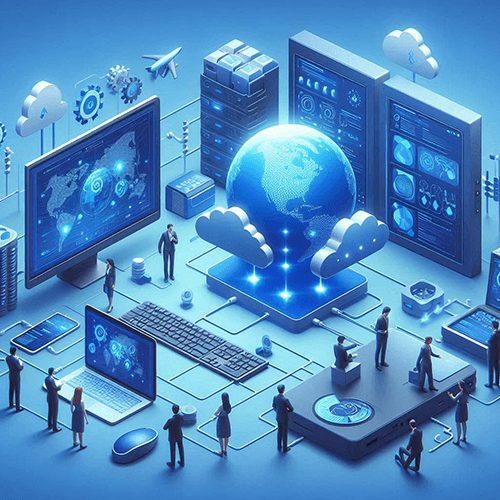
Know everything about Azure Virtual Network – Features and Components
An Azure Virtual Network (VNet) is one of the foundational building blocks for your private network in Azure. It allows Azure resources to securely communicate with each other, the internet, and on-premises networks. Azure VNets provide isolation, segmentation, and secure communication between virtual machines (VMs),… [ Read more ]
-

How Microsoft Entra ID is used as a directory for cloud apps
Microsoft Entra ID (formerly Azure Active Directory, or Azure AD) is used as a cloud-based directory service that manages and secures user identities, access, and permissions for cloud applications. It serves as a central identity provider for applications, services, and resources both within Microsoft’s ecosystem… [ Read more ]
-
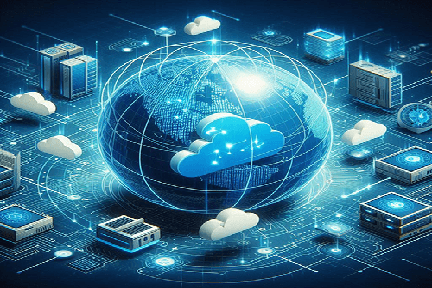
Azure Virtual Network explained in detail
Azure Virtual Network (VNet) is one of the fundamental building blocks in Azure that allows you to securely connect Azure resources to each other, the internet, and on-premises environments. It provides a private network where you can define and control the IP addressing, DNS settings,… [ Read more ]
-

Compare Microsoft Entra ID to Active Directory Domain Services (AD DS)
Microsoft Entra ID (formerly Azure Active Directory, or Azure AD) and Active Directory Domain Services (AD DS) are both identity and access management solutions provided by Microsoft, but they serve different purposes and are designed for different environments. Below is a comparison of the two:… [ Read more ]
-
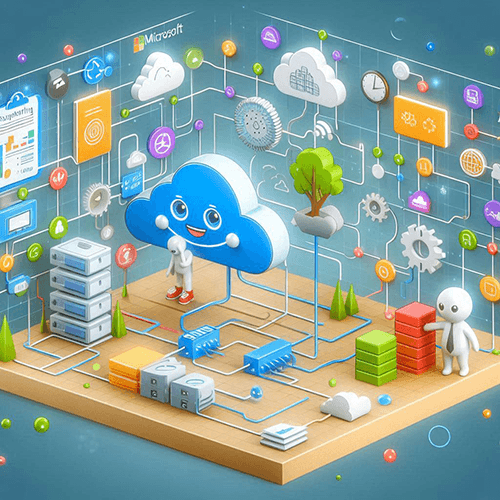
Subnets and Subnetting in Azure – Features and Use-cases
In Azure, subnets are an integral part of your Virtual Network (VNet) architecture. Subnets allow you to partition a VNet's IP address space into smaller, more manageable segments. Subnetting helps you organize and control the flow of network traffic, segment security policies, and ensure efficient… [ Read more ]
-

Hand-on Demo – GitHub Project Boards and Projects
Hand-on Demo – GitHub Project Boards and Projects GitHub Project Boards and Projects provide a flexible way to manage and track work within repositories and organizations. They allow teams to organize tasks, manage workflows, and collaborate effectively. Here's a step-by-step demonstration of how to use… [ Read more ]
-

Learn about the Traceability and Key Actions in GitHub
Learn about the Traceability and Key Actions in GitHub Traceability ensures that changes in a software development lifecycle are interconnected, linking source code, bugs, and quality assurance. In GitHub, traceability can be implemented by integrating commits, issues, pull requests, and automated quality checks into a… [ Read more ]
-

Learn how to design and setup a Feedback Cycle in GitHub
Learn how to design and setup a Feedback Cycle in GitHub A feedback cycle strategy in GitHub ensures continuous improvement by integrating feedback into the development process across Design, Implementation, and Tracking phases. This approach fosters collaboration, accountability, and efficient iteration of software development. 1.… [ Read more ]
-

Learn how to collaborate among teams using GitHub discussions
Learn how to collaborate among teams using GitHub discussions GitHub Discussions provide a centralized space for teams to collaborate, share ideas, ask questions, and engage in community-driven conversations. They serve as a valuable tool for managing feedback, sharing knowledge, and fostering collaboration within repositories or… [ Read more ]
-

Learn how to customize your Project views in GitHub
Learn how to customize your Project views in GitHub GitHub Projects provide flexibility to customize how you view and manage work. With features like the Project Command Palette and customizable Project Views, teams can tailor their project boards to suit specific workflows and improve productivity.… [ Read more ]
-
Acquire knowledge about the important aspects of data types in Azure Monitor
Azure Monitor handles several types of data to provide insights into resource performance, health, and usage. These data types are categorized primarily into metrics, logs, and related data streams. Here's an overview of the key data types in Azure Monitor: Metrics Definition: Numerical data that… [ Read more ]
-

Learn how to work with GitHub Project boards
Learn how to work with GitHub Project boards GitHub Projects support Iterations as part of their custom fields, enabling you to break down work into specific timeframes (e.g., sprints, milestones, or deadlines). Iterations help teams organize tasks for incremental progress and manage timelines effectively. 1.… [ Read more ]
-

Learn how to manage your work with GitHub Project boards
Learn how to manage your work with GitHub Project boards GitHub Project Boards are a flexible and visual way to manage your work and track progress using Kanban-style workflows. They allow you to organize tasks, track issues, pull requests, and monitor project progress across repositories… [ Read more ]



















