Azure Cloud, DevOps resources and blog
-

How Microsoft Entra ID is used as a directory for cloud apps
Microsoft Entra ID (formerly Azure Active Directory, or Azure AD) is used as a cloud-based directory service that manages and secures user identities, access, and permissions for cloud applications. It serves as a central identity provider for applications, services, and resources both within Microsoft’s ecosystem… [ Read more ]
-
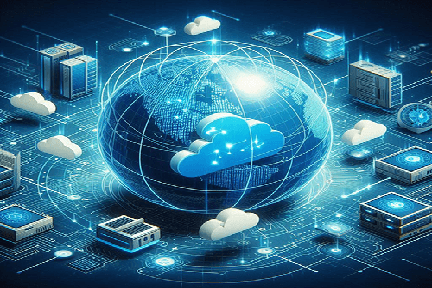
Azure Virtual Network explained in detail
Azure Virtual Network (VNet) is one of the fundamental building blocks in Azure that allows you to securely connect Azure resources to each other, the internet, and on-premises environments. It provides a private network where you can define and control the IP addressing, DNS settings,… [ Read more ]
-

Compare Microsoft Entra ID to Active Directory Domain Services (AD DS)
Microsoft Entra ID (formerly Azure Active Directory, or Azure AD) and Active Directory Domain Services (AD DS) are both identity and access management solutions provided by Microsoft, but they serve different purposes and are designed for different environments. Below is a comparison of the two:… [ Read more ]
-
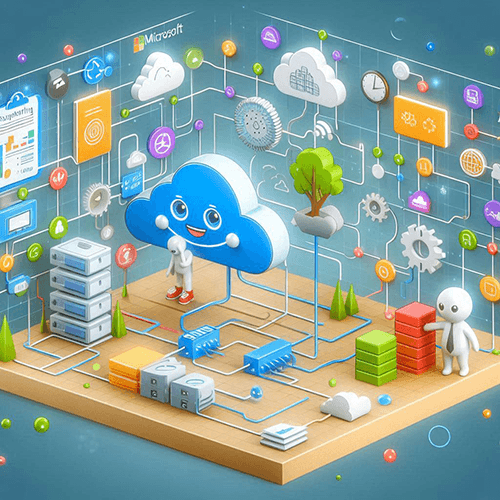
Subnets and Subnetting in Azure – Features and Use-cases
In Azure, subnets are an integral part of your Virtual Network (VNet) architecture. Subnets allow you to partition a VNet's IP address space into smaller, more manageable segments. Subnetting helps you organize and control the flow of network traffic, segment security policies, and ensure efficient… [ Read more ]
-
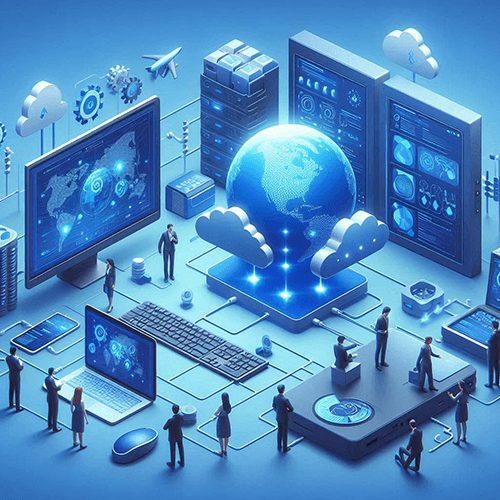
Know everything about Azure Virtual Network – Features and Components
An Azure Virtual Network (VNet) is one of the foundational building blocks for your private network in Azure. It allows Azure resources to securely communicate with each other, the internet, and on-premises networks. Azure VNets provide isolation, segmentation, and secure communication between virtual machines (VMs),… [ Read more ]
-

Things to know about Git Hooks
Things to know about Git Hooks Git hooks are scripts that are executed automatically in response to certain Git events. They help automate tasks during specific stages of Git operations, such as committing, pushing, cloning, or merging. Git hooks allow for customization and integration with… [ Read more ]
-

Hands-on Demo – Azure Repos collaborating with Pull Requests
Hands-on Demo – Azure Repos collaborating with Pull Requests In this demo, we'll walk through the steps of collaborating with pull requests in Azure Repos. We'll cover creating a PR, adding reviewers, addressing feedback, and merging changes. Step-by-Step Demo: Collaborating with Pull Requests 1. Create… [ Read more ]
-

Collaborating with Pull Requests in Azure Repos
Collaborating with Pull Requests in Azure Repos In Azure Repos, Pull Requests (PRs) are used to facilitate code review, collaboration, and ensure code quality before merging changes into a protected branch (e.g., main, master). Below is a guide on how to create, review, and manage… [ Read more ]
-

Implementing Branch Merging Restrictions in Azure DevOps and GitHub
Implementing Branch Merging Restrictions in Azure DevOps and GitHub Branch merging restrictions ensure that only authorized users or approved workflows can merge branches into specific branches like main, develop, or any protected branch. Below is how you can implement these restrictions in Azure DevOps and… [ Read more ]
-
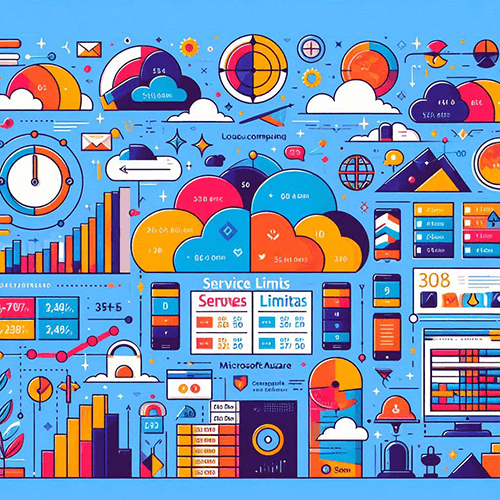
Know about Service Limits and Quotas in Azure
In Microsoft Azure, service limits and quotas define the boundaries for how much of a particular service or resource you can provision or consume. These limits are essential to understand, as they help prevent overuse, optimize costs, and ensure that your applications and services remain… [ Read more ]
-

Exploring Fork Workflow in GitHub
Exploring Fork Workflow in GitHub The Fork Workflow is commonly used in open-source projects or when collaborating across different repositories. It enables contributors to make changes in a separate forked repository, ensuring that changes can be reviewed and merged into the main repository by the… [ Read more ]
-
Acquire knowledge about the scope of Azure Alert Rules
The scope of an Azure alert rule defines the resources or resource groups that the rule will monitor. It specifies which resources, services, or components the alert rule is applied to, and determines when the alert will be triggered based on the conditions set within… [ Read more ]
-

Exploring GitHub Flow for Continuous Delivery
Exploring GitHub Flow for Continuous Delivery GitHub Flow is a lightweight Git branching model designed for simplicity and speed, making it an excellent choice for teams practicing Continuous Delivery or Deployment. It uses a minimal branching strategy that revolves around the main branch** as the… [ Read more ]
-

Hands-on Demo – All Git Branch Models for Continuous Delivery
Hands-on Demo – All Git Branch Models for Continuous Delivery Below is a summary of four commonly used Git branching models for Continuous Delivery (CD): GitHub Flow, GitFlow, Release Branching, and Trunk-Based Development (TBD). Each model is explained with an example workflow. 1. GitHub Flow… [ Read more ]



















