Azure Cloud, DevOps resources and blog
-

How Microsoft Entra ID is used as a directory for cloud apps
Microsoft Entra ID (formerly Azure Active Directory, or Azure AD) is used as a cloud-based directory service that manages and secures user identities, access, and permissions for cloud applications. It serves as a central identity provider for applications, services, and resources both within Microsoft’s ecosystem… [ Read more ]
-
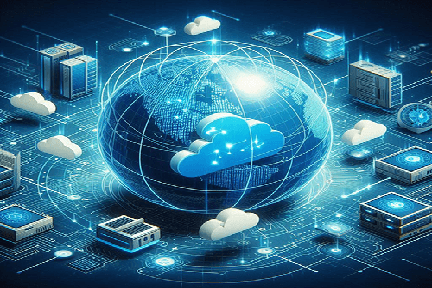
Azure Virtual Network explained in detail
Azure Virtual Network (VNet) is one of the fundamental building blocks in Azure that allows you to securely connect Azure resources to each other, the internet, and on-premises environments. It provides a private network where you can define and control the IP addressing, DNS settings,… [ Read more ]
-

Compare Microsoft Entra ID to Active Directory Domain Services (AD DS)
Microsoft Entra ID (formerly Azure Active Directory, or Azure AD) and Active Directory Domain Services (AD DS) are both identity and access management solutions provided by Microsoft, but they serve different purposes and are designed for different environments. Below is a comparison of the two:… [ Read more ]
-
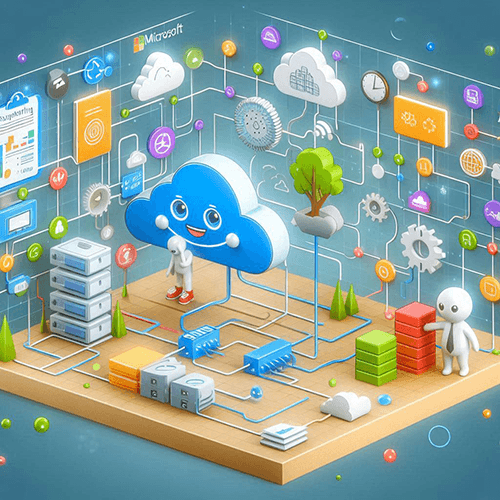
Subnets and Subnetting in Azure – Features and Use-cases
In Azure, subnets are an integral part of your Virtual Network (VNet) architecture. Subnets allow you to partition a VNet's IP address space into smaller, more manageable segments. Subnetting helps you organize and control the flow of network traffic, segment security policies, and ensure efficient… [ Read more ]
-
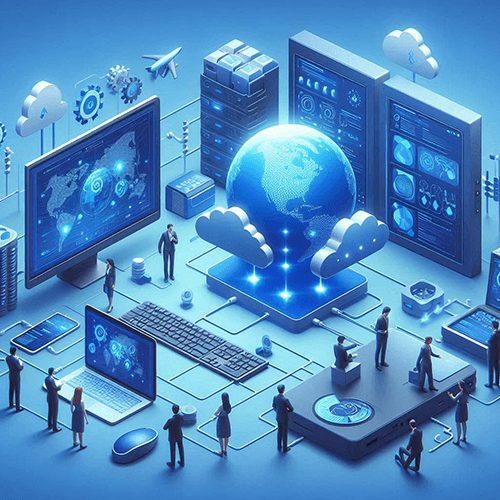
Know everything about Azure Virtual Network – Features and Components
An Azure Virtual Network (VNet) is one of the foundational building blocks for your private network in Azure. It allows Azure resources to securely communicate with each other, the internet, and on-premises networks. Azure VNets provide isolation, segmentation, and secure communication between virtual machines (VMs),… [ Read more ]
-

Learn how to Recover specific data by using Git commands
Learn how to Recover specific data by using Git commands Git provides powerful features for recovering lost data, such as commits, files, and specific lines of code. Below are some key commands and steps for recovering specific data, along with a sample scenario. 1. Recovering… [ Read more ]
-

Learn how to Purge Repository Data using Git Filter-Repo tool and BFG Repo-Cleaner
Learn how to Purge Repository Data using Git Filter-Repo tool and BFG Repo-Cleaner Sometimes, repositories accumulate unnecessary data such as old branches, large binary files, or sensitive information that needs to be cleaned up. Tools like git filter-repo and BFG Repo-Cleaner provide powerful solutions to… [ Read more ]
-

Learn how to implement a Change Log in GitHub
Learn how to implement a Change Log in GitHub A Change Log is an essential documentation tool that tracks changes, improvements, and fixes across different releases of a project. Implementing a change log helps maintain a clear record of updates for both internal and external… [ Read more ]
-

Comparing Monorepos and Multiple repositories
Comparing Monorepos and Multiple repositories When choosing between Monorepos and Multiple Repositories, organizations need to consider their development needs, team structure, and project complexity. Both approaches have distinct advantages and challenges. Let’s explore each in detail. 1. Monorepos A Monorepo is a single, unified repository… [ Read more ]
-

How to import bulk user accounts with a template in Microsoft Entra ID?
Importing bulk user accounts into Microsoft Entra ID (formerly Azure Active Directory, or Azure AD) can be done efficiently using a CSV template. Microsoft provides an easy-to-follow process for this using the Azure portal or PowerShell. Below, I’ll describe the steps for importing users using… [ Read more ]
-

Learn how to implement Scalar and Cross Repo Sharing
Learn how to implement Scalar and Cross Repo Sharing When working with multiple repositories, Scalar and Cross Repository Sharing techniques help manage and share changes efficiently. These methods provide solutions to handle code and data across repositories, ensuring a seamless workflow for collaboration, version control,… [ Read more ]
-
Learn about the Azure Alert summary view
The Azure Alert Summary View provides a comprehensive, centralized view of all alerts within Azure Monitor, allowing users to monitor, manage, and act on triggered alerts. It helps users gain insights into the health and performance of their resources in real time, offering an overview… [ Read more ]
-

Learn how to work with Large Repositories in Git
Learn how to work with Large Repositories in Git Large repositories can arise due to several factors, such as long histories, large binary files, and extensive commits. Managing these large repositories efficiently is essential for maintaining performance and collaboration. Below are key reasons why repositories… [ Read more ]
-

Hands-on Demo – Managing Inner Source with Forks
Hands-on Demo – Managing Inner Source with Forks In this demonstration, we’ll explore how Inner Source can be effectively managed using forks within a Git-based workflow. Forking allows contributors from different teams or departments to work independently on their own copies of a repository while… [ Read more ]



















