Azure Cloud, DevOps resources and blog
-

How Microsoft Entra ID is used as a directory for cloud apps
Microsoft Entra ID (formerly Azure Active Directory, or Azure AD) is used as a cloud-based directory service that manages and secures user identities, access, and permissions for cloud applications. It serves as a central identity provider for applications, services, and resources both within Microsoft’s ecosystem… [ Read more ]
-
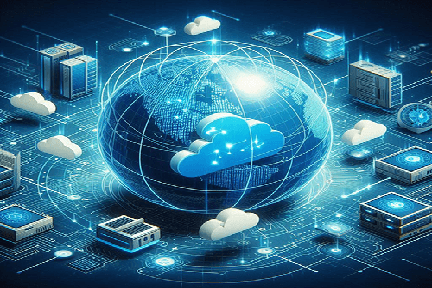
Azure Virtual Network explained in detail
Azure Virtual Network (VNet) is one of the fundamental building blocks in Azure that allows you to securely connect Azure resources to each other, the internet, and on-premises environments. It provides a private network where you can define and control the IP addressing, DNS settings,… [ Read more ]
-

Compare Microsoft Entra ID to Active Directory Domain Services (AD DS)
Microsoft Entra ID (formerly Azure Active Directory, or Azure AD) and Active Directory Domain Services (AD DS) are both identity and access management solutions provided by Microsoft, but they serve different purposes and are designed for different environments. Below is a comparison of the two:… [ Read more ]
-
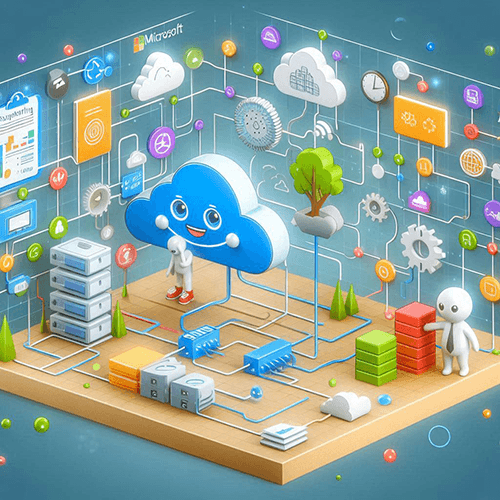
Subnets and Subnetting in Azure – Features and Use-cases
In Azure, subnets are an integral part of your Virtual Network (VNet) architecture. Subnets allow you to partition a VNet's IP address space into smaller, more manageable segments. Subnetting helps you organize and control the flow of network traffic, segment security policies, and ensure efficient… [ Read more ]
-
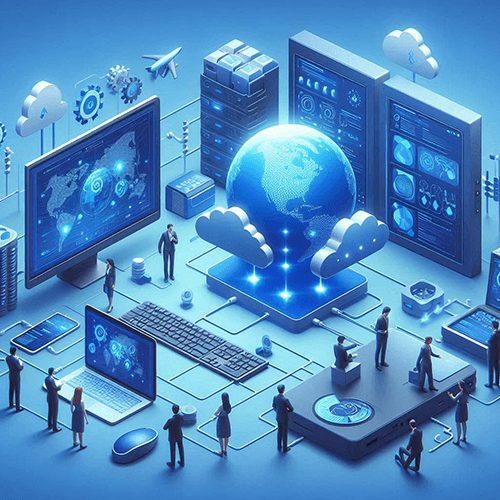
Know everything about Azure Virtual Network – Features and Components
An Azure Virtual Network (VNet) is one of the foundational building blocks for your private network in Azure. It allows Azure resources to securely communicate with each other, the internet, and on-premises networks. Azure VNets provide isolation, segmentation, and secure communication between virtual machines (VMs),… [ Read more ]
-

Hands-on demo – Integrating GitHub repository with Azure Pipelines
Hands-on Demo – Integrating GitHub repository with Azure Pipelines In this demo, we'll walk through the process of integrating a GitHub repository with Azure Pipelines, creating a basic pipeline to automate builds, tests, and deployments. Here is the Step-by-Step Guide to Integrate GitHub Repository with… [ Read more ]
-

Migrating a Pipeline from Classic to YAML in Azure DevOps
Migrating a Pipeline from Classic to YAML in Azure DevOps Migrating a pipeline from the classic editor to YAML in Azure Pipelines involves translating the existing pipeline configuration (which is usually in a UI-based format) into a YAML definition. Below is a step-by-step guide to… [ Read more ]
-

Learn how to use multiple repositories in your Azure DevOps Pipeline
Learn how to use multiple repositories in your Azure DevOps Pipeline Azure DevOps allows you to manage dependencies from multiple repositories within a single pipeline. You can specify multiple repositories in different ways, such as using repository resources, inline definitions, or directly integrating with GitHub… [ Read more ]
-

Exploring YAML resources in Azure DevOps
Exploring YAML resources in Azure DevOps Azure DevOps allows the definition and management of resources within YAML pipelines to streamline deployments, manage dependencies, and enable reusable configurations. There are three main types of resources: Pipeline Resource Container Resource Repository Resource 1. Pipeline Resource Pipeline resources… [ Read more ]
-

Know about your Azure subscriptions
An Azure subscription is an essential building block in Microsoft Azure's cloud platform, representing a container for managing resources and services within Microsoft’s cloud environment. Understanding Azure subscriptions is crucial for managing and organizing your resources, access control, billing, and compliance. Here’s what you need… [ Read more ]
-

Exploring a detailed YAML templates in Azure DevOps
Exploring a detailed YAML templates in Azure DevOps Azure DevOps provides the flexibility to create reusable templates for various components of a pipeline. These templates can simplify pipeline maintenance, reduce redundancy, and ensure consistency across different pipelines. Below are the different types of templates available:… [ Read more ]
-
Learn about the composition of Log Search Rules in Azure
The composition of Log Search Alert Rules in Azure Monitor involves several key components that work together to define how log data is queried, when the alert should trigger, and what actions should be taken once the condition is met. Here’s a detailed breakdown of… [ Read more ]
-

Learn about the components in Azure DevOps Pipeline
Learn about the components in Azure DevOps Pipeline Azure DevOps pipelines are structured with several key components that define how automation is performed across different stages of the software delivery lifecycle. Below is an expanded view of these components along with deployment strategies and lifecycle… [ Read more ]
-

Understanding the Pipeline structure in Azure DevOps
Understanding the Pipeline structure in Azure DevOps In Azure DevOps, a pipeline is the top-level structure that automates software delivery. Within a pipeline, you create stages, jobs, steps, and define tasks to execute different stages of your CI/CD workflow. Additionally, deployment strategies and lifecycle hooks… [ Read more ]



















